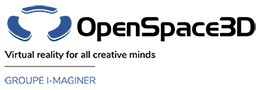Back to the Start with Openspace3D content page
Export an OpenSpace3D application
Exporting your application allows you to distribute it on different platforms and devices.
![]() Click on "Export to Openspace3D player"
Click on "Export to Openspace3D player"
Set a name and description of your project using the "Project setting" button. You can also set an icon and a splash screen for your application.

Then you can define the export format or platform for your application. There is 8 format types :
- OpenSpace3D project package : this compute a PKOS file that contains all your project ressources. This file can be used for backup, to share your project to another OpenSpace3D user or as a project file that can be downloaded and opened by the scene loader plugIT.
- As a Windows application: this compute a folder with the exectuable file (.exe) and all the ressources of your project, for Windows computers.
- As a Linux application: this compute a folder with the exectuable file and all the ressources of your project, for Linux computers.
- As a Raspberry PI application: this compute a folder with the exectuable file and all the ressources of your project, for Raspberry PI computers.
- As a MacOS/OSX application: this compute a folder with the exectuable file and all the ressources of your project, for MacOS computers.
- As a Android application: this compute an APK or Android Bundle files to send to an Android device or to the Google Play store, for Android devices.
- As a Oculus Mobile application: this compute an APK that can be sent or deploy to Oculus Quest VR headsets.
- As a IOS application: this compute an Xcode project to build an APP using a Mac for Apple mobile devices.
Each platform as is own options.
When the export is done, you can find the files in the "export" folder in the location of your project file.