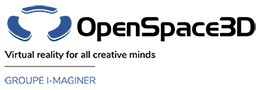Back to 3D edition content page
3D edition interface
It is the 3D zone where the 3D objects display.
The image below is an empty scene with a light and a grid (centered on 0,0,0 in the scene).
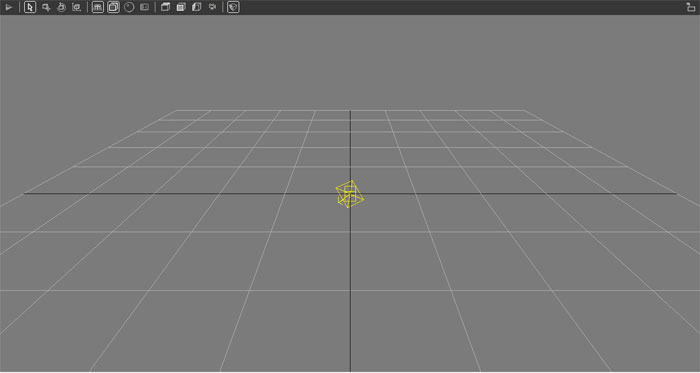
icône |
nom |
définition |
|
Play |
Allow to launch the 3D application. |
|
Select |
Allow to select an object of the selected scene. |
|
Move |
Allow to modify the position of the object. |
|
Rotate |
Allow to modify the orientation of the object. |
|
Scale |
Allow to scale the position of the object. |
|
Show/Hide grid |
Display or hide the grid (G) |
| Show/Hide helpers | Display or hide the camera icons, the light camera icons or the dummy icons. | |
| Wire/Polygon | Switch on or off the scene in wireframe mode (F3). | |
| Show/Hide 3D infos | Display ou hide the scene render datas. | |
| Top view | Top view of the scene (T). | |
| Front view | Front view of the scene (F). | |
| Left view | Left view of the scene (L). | |
| Perspective view | Perspective view of the scene (P). | |
| Navigate Mode Walk Mode |
Navigation mode in the 3D in edit mode. Allow to switch a navigate mode to a third-person view mode. |
You can switch your tools (Move, Rotate, Scale) by using the "Tab" key.