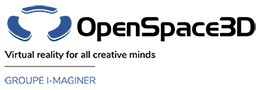Back to Inputs PlugITs content page
"AR capture stereo" PlugIT
Augmented Reality Capture plugIT for stereo cameras
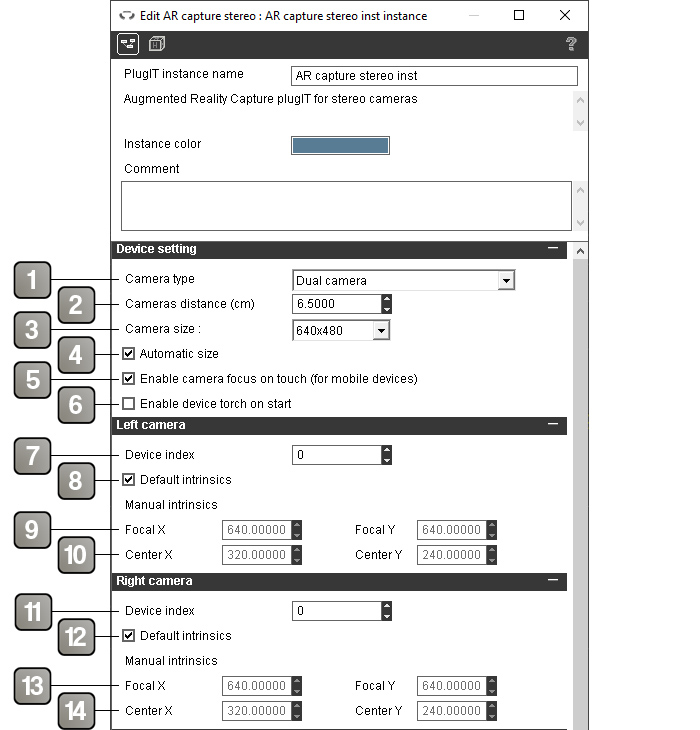
Parameters |
|
1 |
Type of stereoscopic camera |
2 |
Distance between the two lenses (in centimeters) |
3 |
Cameras images size |
4 |
Automatic cameras size |
5 |
Enable camera focus on touch for mobile devices |
6 |
Enable mobile device torch on start |
7 |
Left camera device index |
8 |
Use left camera default intrinsics |
9 |
Manual X and Y focal values |
10 |
Manual X and Y center values |
11 |
Right camera device index |
12 |
Use right camera default intrinsic |
13 |
Manual X and Y focal values |
14 |
Manual X and Y center values |
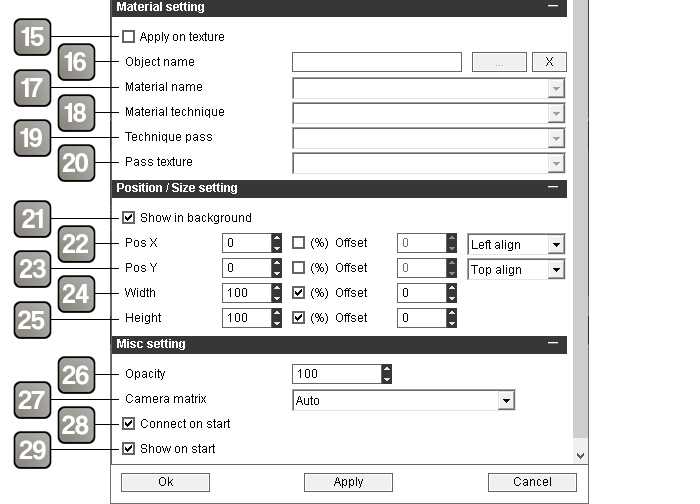
Parameters |
|
15 |
Check this box if you want the camera to be a texture. Otherwise, it will be displayed as an overlay |
16 |
Define the concerned object name |
17 |
Defines the concerned material name |
18 |
Defines the concerned technique name |
19 |
Defines the concerned technique pass name |
20 |
Defines the concerned texture name |
21 |
Check this case if you want the camera to display in background |
22 |
Move the image on X |
23 |
Move the image on Y |
24 |
Image witdh |
25 |
Image height |
26 |
Defines the image opacity |
27 |
Mode of the camera matrix. Auto, Enable or Disable the match of the virtual camera to the camera lens deformations |
28 |
Connects the device on start |
29 |
Displays the camera image at startup |
Actions |
|
Set torch on |
Turns on the torchlight if available. |
Set torch off |
Turns off the torchlight. |
Get devices list |
Activate the "Devices list" event for listing the connected camera device. |
Set size |
Set the camera image size. For this, edit the applied link and add values in the form of W H (for example : 320 200). |
Set position |
Set the camera image position. For this, edit the applied link and add values in the form of X Y (for example : 10 25). |
Set camera size |
Change the size of the device camera. |
Get camera size |
Send the camera device size values. |
Hide |
Hide the camera picture |
Show |
Show the camera picture |
Disconnect |
Stop the camera device |
Connect |
Start the camera device |
Events |
|
Disconnected |
Sends when the camera is disconnected. |
Connected |
Sends when the camera is connected. |
Devices list |
Retreive the connected video devices list. |
camera size |
Send the video size. |