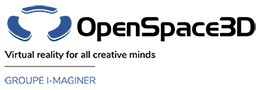Back to Input PlugITs content page
"AR face tracker" PlugIT
The AR face tracker PlugIT allows to detect a face from a Webcam with the "AR capture" PlugIT.
In order to calibrate the face, the user must get his head straight and face the webcam.
![]()
Parameters |
|
1 |
Marker size in meter. |
2 |
Object linked to the marker. The X button allows to delete the link. |
3 |
Activate the PlugIT when the application starts. |
4 |
Enable/Disable the marker track. |
Event |
|
Data changed |
Activate when the marker data change. |
Found |
Activate when a face is detected. |
Lost |
Activate when a face is not detected. |
Control |
This link allows to use the face as a controlling interface. It must be linked with the "Control" action of the navigation PlugITs. |
Orientation |
Set the face orientation. |
Pixel Position |
Set the pixel position of the face on the 3D screen. |
Position |
Set the face position. |
Yaw |
Set the face orientation on Y. |
Pitch |
Set the face orientation on X. |
Roll |
Set the face orientation on Z. |
Moved |
Activate if the face moved. |
Rotated |
Activate if the face turned. |
Action |
|
Disable |
Disable the PlugIT. |
Enable |
Enable the PlugIT. |
Disable tracking |
Disable the face tracking. |
Enable tracking |
Enable the face tracking. |
Set Scale |
Set the face scale. (For example, change the scale ratio of the linked object) |