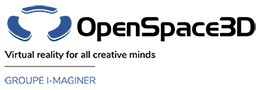Back to Input PlugITs content page
"GPS Location" PlugIT
The "GPS Location" PlugIT allows to get the GPS coordinates of the device and/or to associate an object to specific GPS coordinates.
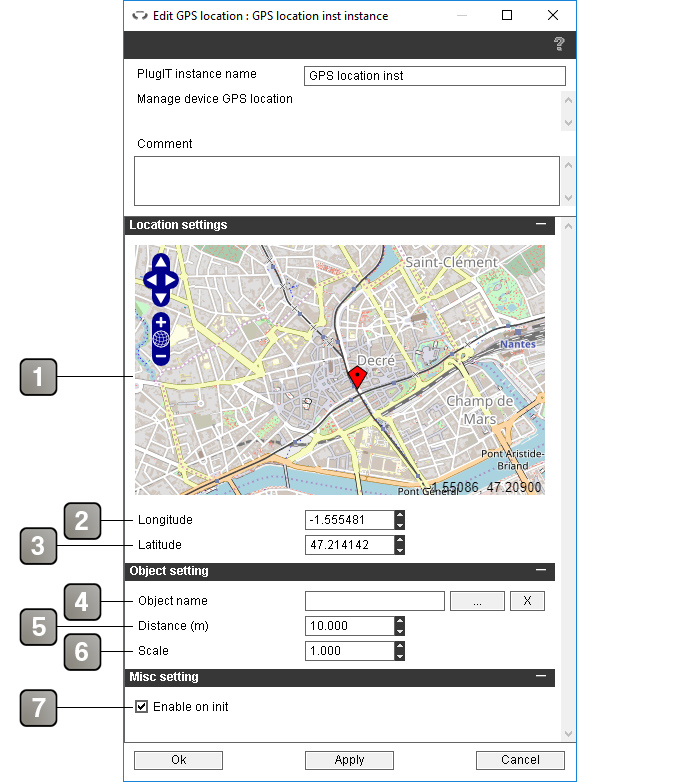
Paramètres |
|
1 |
Map of the world. You can navigate it either with the displayed buttons or with the mouse and scroll wheel. Click on the map to select a point. |
2 |
Longitude of the selected location. |
3 |
Latitude of the selected location. |
4 |
Object to associate to a GPS position. |
5 |
Distance (in meters) at which the "In" and "Out" are triggered. |
6 |
Scale of the object. |
7 |
Enables the plugIT on application startup. |
Action |
|
Disable |
Disables the plugIT . |
Enable |
Enables the plugIT. |
Set target location |
Changes the selected location. |
Evènements |
|
Location |
GPS coordinates of the device. |
Distance |
Distance (in meters) between the device and the selected location. |
In |
Sent when the distance between the device and the selected location becomes lesser than the one specified in the "Distance" parameter. |
Out |
Sent when the distance between the device and the selected location becomes greater than the one specified in the "Distance" parameter. |