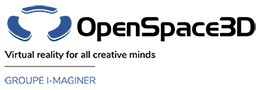Back to Material PlugITs content page
"Multi material list" PlugIT
The "Multi material list" PlugIT allows to attach a list of materials to an object and to switch between them.
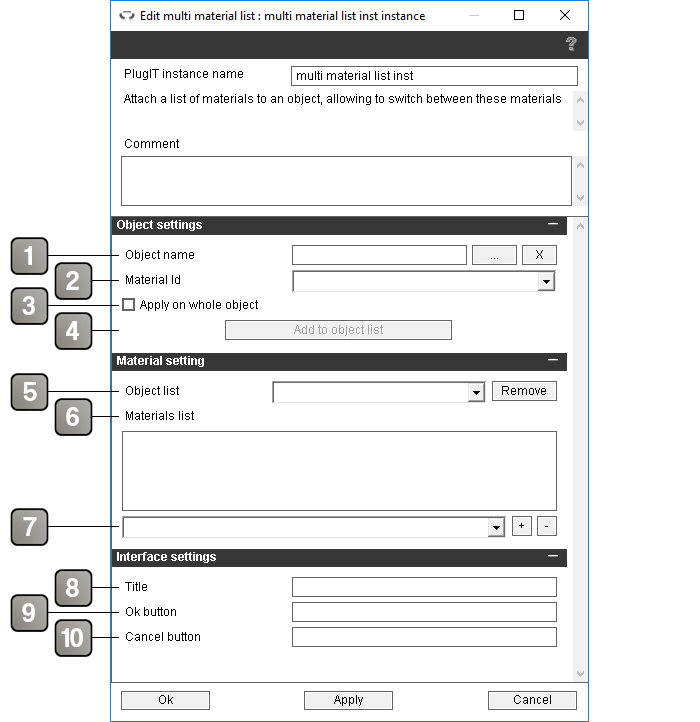
Parameters |
|
1 |
The name of the object to add to the objects list. |
2 |
The ID of the material to replace. |
3 |
If checked the materials will be applied to the whole object, not on a single ID. |
4 |
Add the object to the objects list. Each object must be added before you can attach a list of materials to it. |
5 |
List of objects with an attached list of materials. Use the bouton next to the combo box to remove an object from the list. |
6 |
List of the materials attached to the selected object. |
7 |
Allows to add a material by selecting it in the combo box and validating with the "+" button or to delete one by selecting it in the list and clicking the "-" button. |
8 |
Title of the material selection interface. If left empty a default title will be provided. |
9 |
Name of the validation button. If left empty a default name will be provided. |
10 |
Name of the cancelation button. If left empty a default name will be provided. |
Action |
|
Revert all |
Revert each object of the list to its original material. |
Set object |
Change the list object of which you want to change the material. |
Open selection interface |
Open an interface allowing the user to change the material of one or more objects of the list. |
Event |
|
Reverted |
Sent when the object of the list are reverted to their original materials. |
Interface opened |
Triggered when the selection interface is opened. |
Interface closed |
Triggered when the selection interface is closed. |