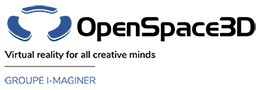Back to Material PlugITs content page
"Texture Text" PlugIT
This PlugIT allows to write dynamic text on a texture.
It doesn't generate events.
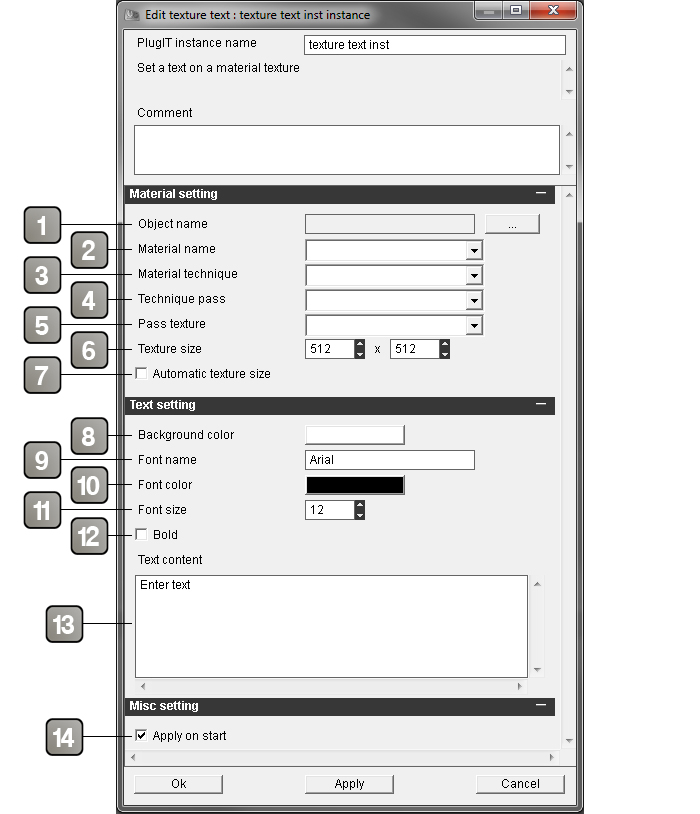
Parameters |
|
1 |
Allows you to select the object on your scene.p> |
2 |
Selects the material name of the texture. |
3 |
Selects the technique name of the material. |
4 |
Selects the pass name of the technique. |
5 |
Selects the pass name of the texture. |
6 |
Size of the generated texture (pixels). |
7 |
Automatic texture size automatically adapts the texture size to its content. |
8 |
Allows to modify the background color. |
9 |
Allows to select a police character. |
10 |
Allows to choose a color for your text. |
11 |
Allows to select your character size. |
12 |
Allows to set your text in bold. |
13 |
Set the text applied on the texture. |
14 |
Enable the PlugIT when the application starts. |
Action |
|
Add text |
Add a text on the texture. |
Revert |
Disable the text. |
Set Text |
Modify the displayed text. For this modify the link value, and enter your text. |