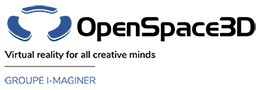Back to Media PlugITs content page
"3D Gallery" PlugIT
The 3D Gallery PlugIT allows to create a 3D image library in a scene. It can be linked with an object or can face a camera.
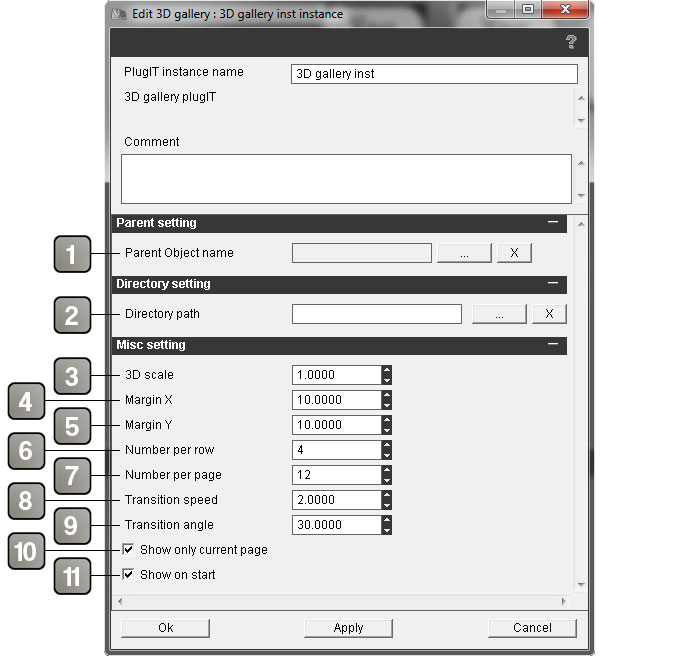
Parameters |
|
1 |
Parent object name. |
2 |
Directory path of the images. |
3 |
3D scale of the library. |
4 |
Distance on X between the images. |
5 |
Distance on Y between the images. |
6 |
Number of images per lines. |
7 |
Number of images per pages. |
8 |
Transition speed between each pages. |
9 |
Transition angle between each pages. |
10 |
Display the current page. |
11 |
Display at start./td> |
Event |
|
Current page |
Current page displayed. |
Total pages |
Total pages of the library. |
Picture param |
Image parameters. |
Unfocused |
Selection unfocused on the image |
Focused |
Selection focused on the image |
Selected |
Selected image. |
Page loaded |
Current loaded pages. |
Action |
|
Select first |
Selects the first image of the page. |
Select down |
Selects the bottom image. |
Select up |
Selects the top image. |
Select previous |
Selects the previous image. |
Select next |
Selects the next image. |
Get total pages |
Obtains the total pages. |
Get current page |
Obtains the actual pages. |
Set picture param |
Defines the image parameters. |
Get picture param |
Gets the image parameters. |
Add picture |
Adds an image. You can also set an url. |
Switch 3d mode |
Switchs to 3d mode. |
Clear |
Clears all the images. |
Restore selected |
Restores the selection. |
Scale selected |
Changes the scale selection. |
Rotate selected |
Rotations of the selection. |
Move selected |
Moves the selection. |
Select |
Selects an image. |
Goto page |
Goes to a defined page. |
Prev page |
Previous page. |
Next page |
Next page. |
hide |
Hides the PlugIT. |
show |
Shows the PlugIT. |