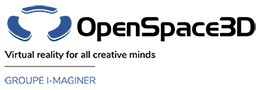Back to Media PlugITs content page
"Sound" PlugIT
The Sound PlugIT allows sound playback at application startup or on "Play" action.
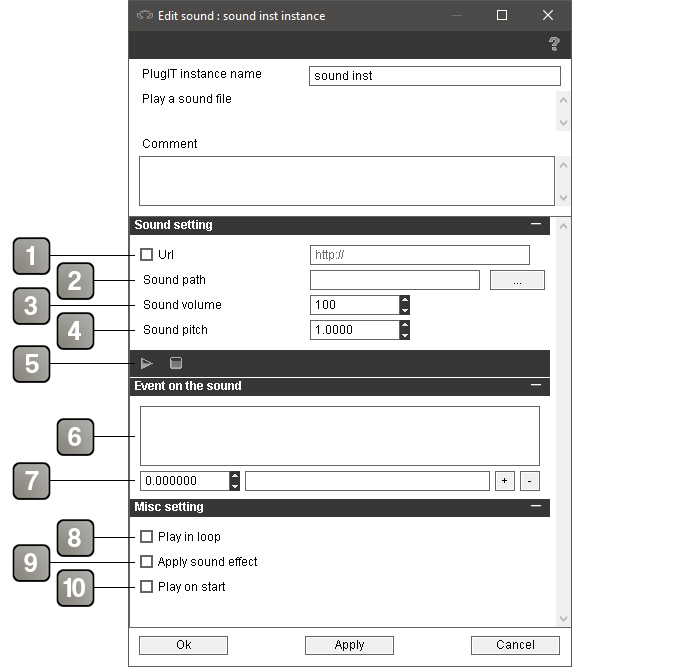
Parameters |
|
1 |
URL address of the sound, if it isn't a local file (for instance, a web radio) |
2 |
Path to the sound file in the Scol partition (if it isn't a URL) |
3 |
Sound volume |
4 |
Sound pitch (playback speed) |
5 |
Play/stop sound preview |
6 |
List of added temporal events |
7 |
Definition of a time event according to a time in seconds |
6 |
Loop sound playback |
7 |
Apply the sound effect specified in the Ambient Sound Effect PlugIT, if present |
8 |
Play sound automatically on application startup |
Event |
|
Stopped |
trigger when the sound plabacky is stopped (only with action stop) |
Ended |
trigger when the sound playbach us ended (can't be triggered by a sound action) |
Playing |
trigger when the sound playback start playing |
Paused |
Trigger when the sound playback is posed |
Action |
|
Pause |
Pause sound playback |
Play |
Play sound |
Set Volume |
Set sound volume to the value specified in the link parameter |
Stop |
Stop sound playback |
Set Pitch |
Set sound pitch (playback speed) |
Seek |
Seek by the time in seconds specified in the link parameter relative to the current playback position |
Enable Effect |
Apply the sound effect specified in the Ambient Sound Effect PlugIT, if present |
Disable Effect |
Disable the sound effect |
Change Sound |
Load the sound at the path or URL given as link parameter |