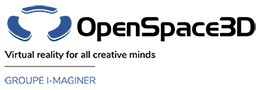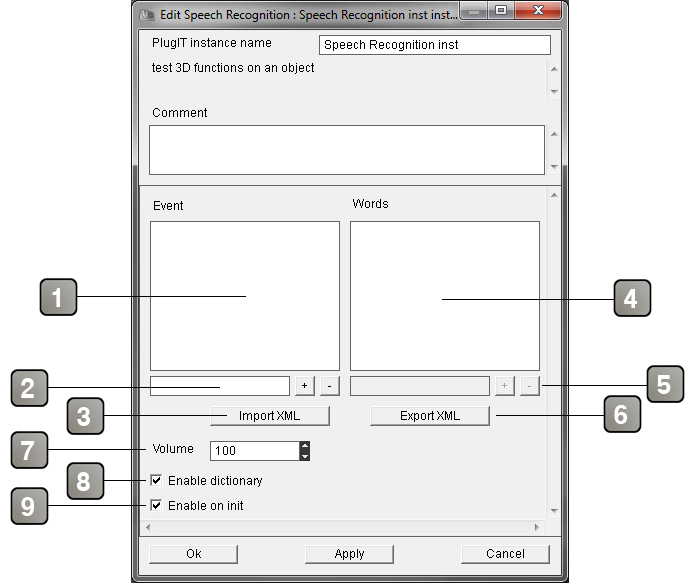Back to Media PlugITs content page
"Speech Recognition" PlugIT
The Speech Recognition PlugIT allows to use the voice recognition in order to interact with the application. For example, for triggering an action on a PlugIT when a word is detected.
Parameters |
|
1 |
Event list. |
2 |
Allows to add new events in the list. Click on "+" to add one, and "-" in order to remove it. |
3 |
Allows to import a XML. |
4 |
Recognized word list and associated ones to the events. |
5 |
Allows to add new words. Click on "+" to add one, and "-" in order to remove it. |
6 |
Allows to export a XML. |
7 |
Detected volume |
8 |
Allows the dictionnary use. |
9 |
Allows to trigger the voice recognition when the application starts. |
Event |
|
End |
Sends when the voice recognition stops. |
Start |
Sends when the voice recognition starts. |
Word recognized |
Sends when a known word is detected and send its value. |
Action |
|
Disable |
Disables the voice recognition. |
Enable |
Enables the voice recognition. |
Set Volume |
Modify the volume. For this edit the link. |
In order to use this PlugIT, you need to enter the known words (example :"Red") and to assign an event (example: "ChangeRed"). These word and words events must always facing each other in the 1 & 4 panels (see in "Parameters" panel).