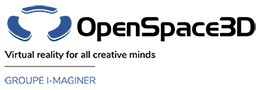Back to Object PlugITs content page
"Object handler" PlugIT
The PlugIT allows to manipulate an object int the application with manipulators (as in the Openspace3D editor).
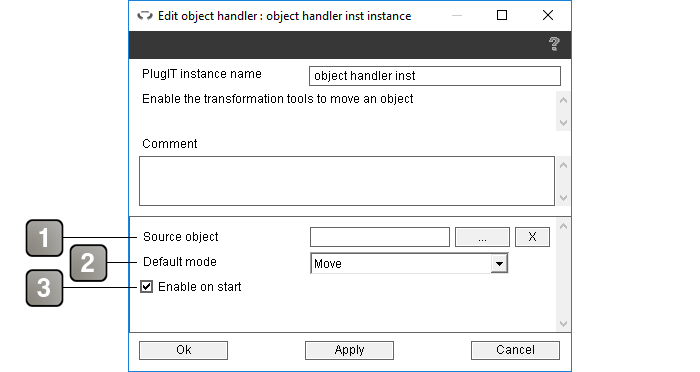
Parameters |
|
1 |
Name of the object to manipulate. |
2 |
>Select the default mode of the manipulator : |
3 |
Activate the plugIT on application startup. |
Event |
|
Moved |
Triggers when the object is moved. |
Rotated |
Triggers when the object is rotated. |
Scaled |
Triggers when the object is scaled. |
Coords |
Sends the position and orientation of the object. |
Action |
|
Disable |
Disable the plugIT. |
Enable |
Enable the plugIT. |
Set a 3 points pos |
Enable a mode allowing to define the position and orientation the object by selecting three points. |
Set orientation mode |
Changes the manipulator's mode to Rotate. |
Set scale mode |
Changes the manipulator's mode to Scale. |
Set translation mode |
Changes the manipulator's mode to Move. |
Set source object |
Sets the manipulated object. |
Open interface |
Displays an interface allowing to set the position, orientation or scale of the object according to the selected mode. |