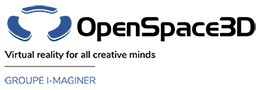Back to Object PlugITs content page
"Move to" PlugIT
The "Move to" PlugIT allows to move an object to an other.
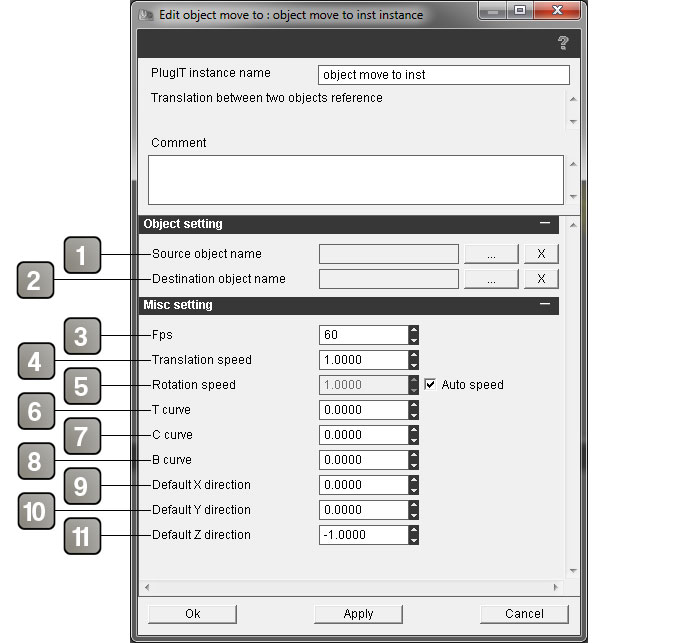
Parameters |
|
1 |
Name of the destination object. |
2 |
Name of the moving object. |
3 |
Frames per second. |
4 |
Move speed of the object. |
5 |
Rotation speed of the object. |
6 |
Tension curve of the move. |
7 |
Continuity curve of the move. |
8 |
Bias cruve of the move. |
9 |
Object direction by default on X. |
10 |
Object direction by default on Y. |
11 |
Object direction by default on Z. |
Event |
|
End |
Triggers when the source object reachs its final destination. |
Action |
|
Move to |
The source object moves to the position of the destination object and rotates to match its orientation. You can specify a destination object or coordinates in the link parameters. |
Translate to |
The source object moves to the position of the destination object without rotating. You can specify a destination object or coordinates in the link parameters. |
Set speed |
Sets the movement speed |
Stop |
Stops the movement |