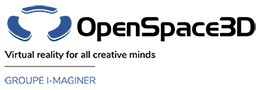Back to Object PlugITs content page
"Target" PlugIT
The "Target" PlugIT allow to set an object as a target for an other object.
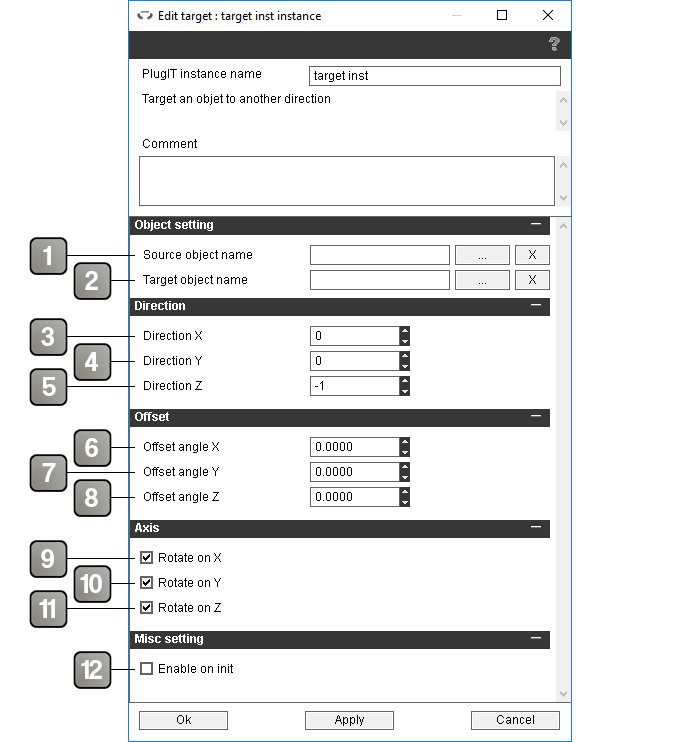
Parameters |
|
1 |
Name of the source object. |
2 |
Name of the targeted object. |
3 |
Direction of the targeted object on the X axis. |
4 |
Direction of the targeted object on the Y axis. |
5 |
Direction of the targeted object on the Z axis. |
6 |
Offset relative to the targeted object on the X axis. |
5 |
Offset relative to the targeted object on the Y axis. |
5 |
Offset relative to the targeted object on the Z axis. |
9 |
Enables/Disables the rotation of the source object on the X axis. |
10 |
Enables/Disables the rotation of the source object on the Y axis. |
11 |
Enables/Disables the rotation of the source object on the Z axis. |
12 |
Enables the PlugIT when the application starts. |
Action |
|
Disable |
Disables the targeting. |
Enable |
Enables the targeting. |
Set object |
Changes the source object by setting a new name object in the parameter (use the "Get object" plugIT to set the object name correctly). On the second line of the parameter you can set 0 to prevent the previous object to be resetted. |
Set target |
Changes the target object by setting a new object name in the parameter (use the "Get object" plugIT to set the object name correctly). |