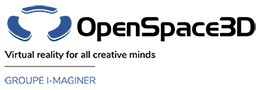Back to Physics PlugITs content page
"Physic mouse" PlugIT
This PlugIT allows to manipulate physical object with the mouse.
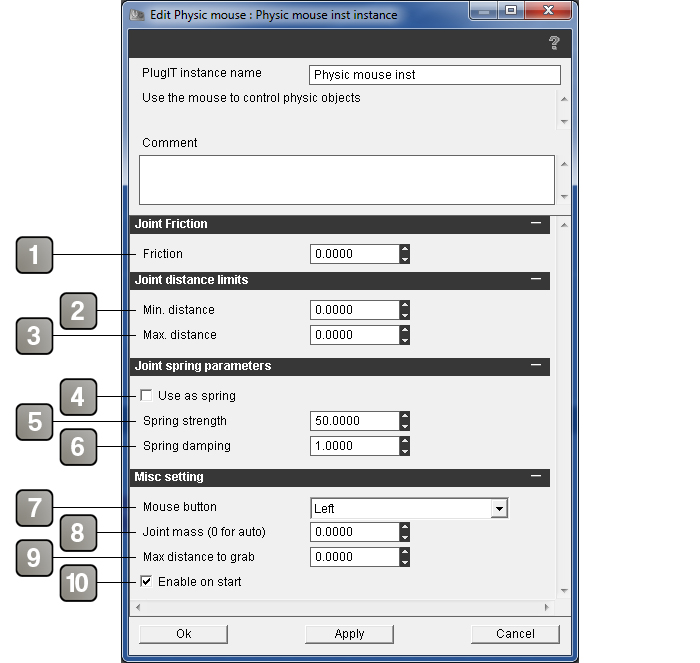
Parameters |
|
1 |
Friction applied on the physcial joint between the object and the mouse. |
2 |
Minimal distance of the joint between the object and the mouse. |
3 |
Maximal distance of the joint between the object and the mouse. |
4 |
Applies a string effect on the joint. |
5 |
String force on the joint. |
6 |
String damping on the joint. |
7 |
Mouse button used in order to catch an object. |
8 |
Mouse mass, the moving object mass will affect the mouse force. Set the 0 value for the automatic mode. |
9 |
Maximal distance between the object and the camera in order to catch the object. |
10 |
Enables or disables the PlugIT when the application starts. |
Events |
|
Grabed |
Triggers when an object is catched. The link parameter contains the catched object name. |
Ungrabed |
Triggers when an object is released. |
Action |
|
Enable |
Enables the PlugIT. |
Disable |
Disables the PlugIT. |
Grab |
Catchs the object under the mouse cursor. |
Ungrab |
Releases the object under the mouse cursor. |